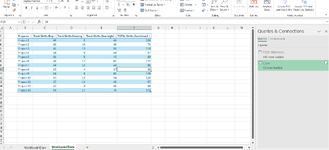I have been trying to learn and implement Power Pivot into my job recently. I've watched a few different YouTube tutorials on it and was able to complete each lesson with the worksheets provided. However, when I try a real world application and use Power Pivot to a workplace project I run into issues.
I have two Excel files. Let's call them "Workbook 1" and "Workbook 2." Workbook 1 has the columns "Employee Name" "Project" "Absence Type" "Shift" for absence type, there are 3 options "Late" "Call-Out" and "No Call No Show" and for "Shift" there are three options "Day" "Evening" "Overnight." Workbook 1 is a long table that tracks employees, the projects that they were absent for, and the specific shift they were supposed to work.
Workbook 2 has the columns "Project" "Total Shifts Day" "Total Shifts Evening" "Total Shifts Overnight" and "Total Shifts" that calculates the total for each Project.
I imported both sources from Excel files into Power Pivot successfully, the information looks good in the Data View. I went to Diagram view and formed a connection with "Project" to show that these are related.
I ultimately want to be able to show the % of shifts that were "Late" "Call Out" and "No Call No Show" for each shift for each Project. However when I go to make a Pivot Table and try to pull data together it says "Relationships between Tables may be needed" Auto Detect says nothing, but I'm not sure what to do when I hit "Create"
Am I on the right track here? What do I need to adjust to be able to achieve my goal of playing around with the two different data sets. Let me know if you need any more information
I have two Excel files. Let's call them "Workbook 1" and "Workbook 2." Workbook 1 has the columns "Employee Name" "Project" "Absence Type" "Shift" for absence type, there are 3 options "Late" "Call-Out" and "No Call No Show" and for "Shift" there are three options "Day" "Evening" "Overnight." Workbook 1 is a long table that tracks employees, the projects that they were absent for, and the specific shift they were supposed to work.
Workbook 2 has the columns "Project" "Total Shifts Day" "Total Shifts Evening" "Total Shifts Overnight" and "Total Shifts" that calculates the total for each Project.
I imported both sources from Excel files into Power Pivot successfully, the information looks good in the Data View. I went to Diagram view and formed a connection with "Project" to show that these are related.
I ultimately want to be able to show the % of shifts that were "Late" "Call Out" and "No Call No Show" for each shift for each Project. However when I go to make a Pivot Table and try to pull data together it says "Relationships between Tables may be needed" Auto Detect says nothing, but I'm not sure what to do when I hit "Create"
Am I on the right track here? What do I need to adjust to be able to achieve my goal of playing around with the two different data sets. Let me know if you need any more information