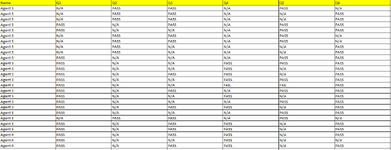phillipscrfc
New Member
- Joined
- Jul 15, 2023
- Messages
- 1
- Office Version
- 365
- Platform
- Windows
Hi All
I have some raw data that I receive daily that from a QA perspective has 31 potential questions that we evaluate our staff on. These are either N/A, Pass or Fail depending on the case type.
I can pull the over number of fails etc but through pivot table i cannot generate the %fail of each question for each agent in a table.
Any help would be appreciated.
I have some raw data that I receive daily that from a QA perspective has 31 potential questions that we evaluate our staff on. These are either N/A, Pass or Fail depending on the case type.
I can pull the over number of fails etc but through pivot table i cannot generate the %fail of each question for each agent in a table.
Any help would be appreciated.