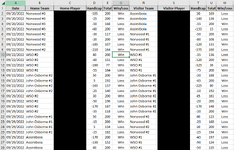larinda4
Board Regular
- Joined
- Nov 15, 2021
- Messages
- 74
- Office Version
- 365
- Platform
- Windows
Good morning,
I'm making a spreadsheet to keep track of our leagues win/losses and stats. However, I think I'm formatting it incorrectly? The problem I'm having is if I try to filter it by home team, it won't show me the the same team when they're the visiting team.
ex. I want to see all of Norwood #2 matches but it won't show me if they're a visiting team.
Does anyone have a recommendation on how I should format this so I'm able to see a team whether they're home or visitor?
I'm making a spreadsheet to keep track of our leagues win/losses and stats. However, I think I'm formatting it incorrectly? The problem I'm having is if I try to filter it by home team, it won't show me the the same team when they're the visiting team.
ex. I want to see all of Norwood #2 matches but it won't show me if they're a visiting team.
Does anyone have a recommendation on how I should format this so I'm able to see a team whether they're home or visitor?