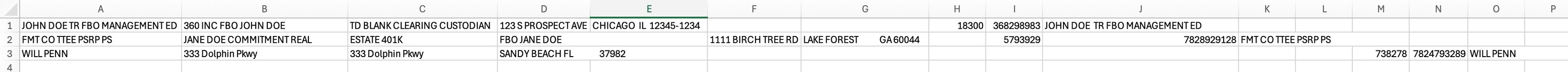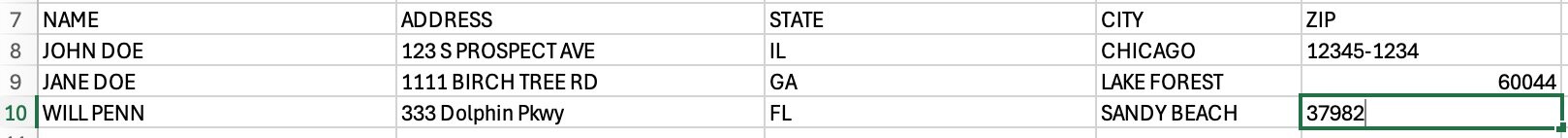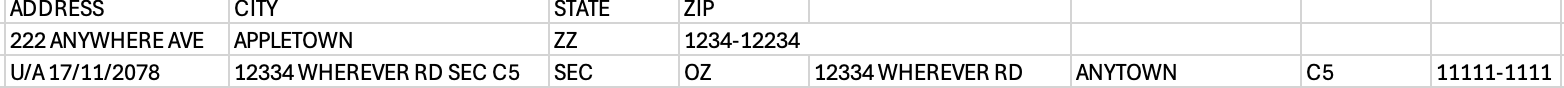Hi! I have a huge list (60,000) of contact data including information I want and a lot I don’t need. It is unevenly spread across cells in a way that isn’t patterned throughout (like some of the data is in correct columns but some is not). I basically want to delete the excess data and sort the rest. An example end product I would want is:
(Name, Address, City, State, Zip)
but because it’s all jumbled, I have to hand sort it. Also, I need to delete out all the extra data like account data and business names. Is there an easier way to do this through code? Or do I just need to hand do it all? Any help would be greatly appreciated!
(Name, Address, City, State, Zip)
but because it’s all jumbled, I have to hand sort it. Also, I need to delete out all the extra data like account data and business names. Is there an easier way to do this through code? Or do I just need to hand do it all? Any help would be greatly appreciated!