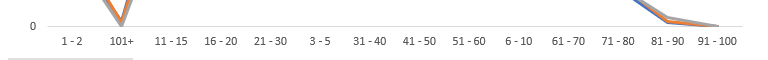I am trying to sort the X-Axis from smallest to largest, but I can not get it to work.
In my excel spreadsheet, I have the data in column V (44, 78, 42, 2, 16, 57, 92, 41, 27, 31, etc..), but column W represents the X-Axis and I have the following formula in column W which helps categorize the column V data into buckets (1 - 2, 3 - 5, 6 - 10, 11 - 15, 16 - 20, 21 - 30, .. .. .. .. 81 - 90, 91 - 100, 101+):
=IF(AND(V5>=1,V5<=2),"1 - 2",IF(AND(V5>=3,V5<=5),"3 - 5",IF(AND(V5>=6,V5<=10),"6 - 10",IF(AND(V5>=11,V5<=15),"11 - 15",IF(AND(V5>=16,V5<=20),"16 - 20",IF(AND(V5>=21,V5<=30),"21 - 30",IF(AND(V5>=31,V5<=40),"31 - 40",IF(AND(V5>=41,V5<=50),"41 - 50",IF(AND(V5>=51,V5<=60),"51 - 60",IF(AND(V5>=61,V5<=70),"61 - 70",IF(AND(V5>=71,V5<=80),"71 - 80",IF(AND(V5>=81,V5<=90),"81 - 90",IF(AND(V5>=91,V5<=100),"91 - 100",IF(AND(V5>=101),"101+"))))))))))))))
I just want my X-Axis to display smallest category name to largest category name, but instead, it is "1 - 2", "101+", "11 - 15", "16 - 20", "21 - 30", "3 - 5", "31 - 40", "41 - 50", "51 - 60", "6 - 10" etc...
I see that it is sorting by the first and second integers, that is why it is 1, 101, 11, 16, 21, 3.
Should I format column W to number, value, or something else?
Can someone help me redo the sort so it is going from smallest (1 - 2) to largest (101+)?
In my excel spreadsheet, I have the data in column V (44, 78, 42, 2, 16, 57, 92, 41, 27, 31, etc..), but column W represents the X-Axis and I have the following formula in column W which helps categorize the column V data into buckets (1 - 2, 3 - 5, 6 - 10, 11 - 15, 16 - 20, 21 - 30, .. .. .. .. 81 - 90, 91 - 100, 101+):
=IF(AND(V5>=1,V5<=2),"1 - 2",IF(AND(V5>=3,V5<=5),"3 - 5",IF(AND(V5>=6,V5<=10),"6 - 10",IF(AND(V5>=11,V5<=15),"11 - 15",IF(AND(V5>=16,V5<=20),"16 - 20",IF(AND(V5>=21,V5<=30),"21 - 30",IF(AND(V5>=31,V5<=40),"31 - 40",IF(AND(V5>=41,V5<=50),"41 - 50",IF(AND(V5>=51,V5<=60),"51 - 60",IF(AND(V5>=61,V5<=70),"61 - 70",IF(AND(V5>=71,V5<=80),"71 - 80",IF(AND(V5>=81,V5<=90),"81 - 90",IF(AND(V5>=91,V5<=100),"91 - 100",IF(AND(V5>=101),"101+"))))))))))))))
I just want my X-Axis to display smallest category name to largest category name, but instead, it is "1 - 2", "101+", "11 - 15", "16 - 20", "21 - 30", "3 - 5", "31 - 40", "41 - 50", "51 - 60", "6 - 10" etc...
I see that it is sorting by the first and second integers, that is why it is 1, 101, 11, 16, 21, 3.
Should I format column W to number, value, or something else?
Can someone help me redo the sort so it is going from smallest (1 - 2) to largest (101+)?