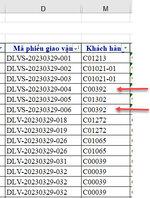Hello all,
I want sort by M4 & D4 to A-Z as (1) but how can get DLVS on top then DLV (2). Thank all
(2)
I want sort by M4 & D4 to A-Z as (1) but how can get DLVS on top then DLV (2). Thank all
(1)Sub SCN001()
Range("A4:AZ5").AutoFilter Field:=8, Criteria1:=""
Range("A4:AZ500").Sort Key1:=Range("M4"), Key2:=Range("D4"), Header:=xlYes, Order1:=xlAscending, Order2:=xlAscending End Sub
| SCN001(Delivery).xls | ||||||||||||
|---|---|---|---|---|---|---|---|---|---|---|---|---|
| D | M | |||||||||||
| 4 | Mã phiếu giao vận | Khách hàng | ||||||||||
| 5 | DLV-20230329-031 | C00039 | ||||||||||
| 6 | DLV-20230329-032 | C00039 | ||||||||||
| 7 | DLV-20230329-032 | C00039 | ||||||||||
| 8 | DLV-20230329-032 | C00039 | ||||||||||
| 9 | DLV-20230329-052 | C00144 | ||||||||||
| 10 | DLV-20230329-052 | C00144 | ||||||||||
| 11 | DLV-20230329-053 | C00144 | ||||||||||
| 12 | DLV-20230329-038 | C00144-01 | ||||||||||
| 13 | DLV-20230329-039 | C00144-01 | ||||||||||
| 14 | DLV-20230329-040 | C00144-01 | ||||||||||
| 15 | DLV-20230329-041 | C00144-01 | ||||||||||
| 16 | DLV-20230329-041 | C00144-01 | ||||||||||
| 17 | DLV-20230329-042 | C00144-01 | ||||||||||
| 18 | DLV-20230329-043 | C00144-01 | ||||||||||
| 19 | DLV-20230329-044 | C00144-01 | ||||||||||
| 20 | DLV-20230329-045 | C00144-01 | ||||||||||
| 21 | DLV-20230329-046 | C00144-01 | ||||||||||
| 22 | DLV-20230329-047 | C00144-01 | ||||||||||
| 23 | DLV-20230329-048 | C00144-01 | ||||||||||
| 24 | DLV-20230329-034 | C00337 | ||||||||||
| 25 | DLV-20230329-034 | C00337 | ||||||||||
| 26 | DLV-20230329-034 | C00337 | ||||||||||
| 27 | DLV-20230329-034 | C00337 | ||||||||||
| 28 | DLV-20230329-035 | C00337 | ||||||||||
| 29 | DLV-20230329-035 | C00337 | ||||||||||
| 30 | DLV-20230329-035 | C00337 | ||||||||||
| 31 | DLV-20230329-035 | C00337 | ||||||||||
| 32 | DLV-20230329-055 | C00388 | ||||||||||
| 33 | DLV-20230329-056 | C00388 | ||||||||||
| 34 | DLV-20230329-056 | C00388 | ||||||||||
| 35 | DLV-20230329-057 | C00388 | ||||||||||
| 36 | DLV-20230329-058 | C00388 | ||||||||||
| 37 | DLV-20230329-058 | C00388 | ||||||||||
| 38 | DLV-20230329-059 | C00388 | ||||||||||
| 39 | DLV-20230329-060 | C00388 | ||||||||||
| 40 | DLV-20230329-061 | C00388 | ||||||||||
| 41 | DLV-20230329-061 | C00388 | ||||||||||
| 42 | DLV-20230329-062 | C00388 | ||||||||||
| 43 | DLV-20230329-063 | C00388 | ||||||||||
| 44 | DLV-20230329-064 | C00388 | ||||||||||
| 45 | DLV-20230329-065 | C00388 | ||||||||||
| 46 | DLV-20230329-066 | C00388 | ||||||||||
| 47 | DLV-20230329-067 | C00388 | ||||||||||
| 48 | DLV-20230329-068 | C00388 | ||||||||||
| 49 | DLVS-20230329-004 | C00392 | ||||||||||
| 50 | DLVS-20230329-006 | C00392 | ||||||||||
| 51 | DLV-20230329-033 | C00677 | ||||||||||
| 52 | DLV-20230329-069 | C00846 | ||||||||||
| 53 | DLV-20230329-069 | C00846 | ||||||||||
| 54 | DLV-20230329-069 | C00846 | ||||||||||
| 55 | DLV-20230329-069 | C00846 | ||||||||||
| 56 | DLV-20230329-069 | C00846 | ||||||||||
| 57 | DLV-20230329-069 | C00846 | ||||||||||
| 58 | DLV-20230329-069 | C00846 | ||||||||||
| 59 | DLV-20230329-069 | C00846 | ||||||||||
| 60 | DLV-20230329-069 | C00846 | ||||||||||
| 61 | DLV-20230329-070 | C00846 | ||||||||||
| 62 | DLV-20230329-070 | C00846 | ||||||||||
| 63 | DLV-20230329-070 | C00846 | ||||||||||
| 64 | DLV-20230329-070 | C00846 | ||||||||||
| 65 | DLV-20230329-070 | C00846 | ||||||||||
| 66 | DLV-20230329-070 | C00846 | ||||||||||
| 67 | DLV-20230329-070 | C00846 | ||||||||||
| 68 | DLV-20230329-070 | C00846 | ||||||||||
| 69 | DLV-20230329-070 | C00846 | ||||||||||
| 70 | DLV-20230329-070 | C00846 | ||||||||||
| 71 | DLV-20230329-070 | C00846 | ||||||||||
| 72 | DLVS-20230329-002 | C01021-01 | ||||||||||
| 73 | DLVS-20230329-003 | C01021-01 | ||||||||||
| 74 | DLV-20230329-026 | C01065 | ||||||||||
| 75 | DLV-20230329-026 | C01065 | ||||||||||
| 76 | DLVS-20230329-001 | C01213 | ||||||||||
| 77 | DLV-20230329-018 | C01272 | ||||||||||
| 78 | DLV-20230329-019 | C01272 | ||||||||||
| 79 | DLV-20230329-036 | C01289 | ||||||||||
| 80 | DLVS-20230329-005 | C01302 | ||||||||||
SCN001 | ||||||||||||
(2)
| SCN001(Delivery).xls | ||||
|---|---|---|---|---|
| D | E | |||
| 2 | Mã phiếu giao vận | Khách hàng | ||
| 3 | DLVS-20230329-004 | C00392 | ||
| 4 | DLVS-20230329-006 | C00392 | ||
| 5 | DLVS-20230329-002 | C01021-01 | ||
| 6 | DLVS-20230329-003 | C01021-01 | ||
| 7 | DLVS-20230329-001 | C01213 | ||
| 8 | DLVS-20230329-005 | C01302 | ||
| 9 | DLV-20230329-031 | C00039 | ||
| 10 | DLV-20230329-032 | C00039 | ||
| 11 | DLV-20230329-032 | C00039 | ||
| 12 | DLV-20230329-032 | C00039 | ||
| 13 | DLV-20230329-052 | C00144 | ||
| 14 | DLV-20230329-052 | C00144 | ||
| 15 | DLV-20230329-053 | C00144 | ||
| 16 | DLV-20230329-038 | C00144-01 | ||
| 17 | DLV-20230329-039 | C00144-01 | ||
| 18 | DLV-20230329-040 | C00144-01 | ||
| 19 | DLV-20230329-041 | C00144-01 | ||
| 20 | DLV-20230329-041 | C00144-01 | ||
| 21 | DLV-20230329-042 | C00144-01 | ||
| 22 | DLV-20230329-043 | C00144-01 | ||
| 23 | DLV-20230329-044 | C00144-01 | ||
| 24 | DLV-20230329-045 | C00144-01 | ||
| 25 | DLV-20230329-046 | C00144-01 | ||
| 26 | DLV-20230329-047 | C00144-01 | ||
| 27 | DLV-20230329-048 | C00144-01 | ||
| 28 | DLV-20230329-034 | C00337 | ||
| 29 | DLV-20230329-034 | C00337 | ||
| 30 | DLV-20230329-034 | C00337 | ||
| 31 | DLV-20230329-034 | C00337 | ||
| 32 | DLV-20230329-035 | C00337 | ||
| 33 | DLV-20230329-035 | C00337 | ||
| 34 | DLV-20230329-035 | C00337 | ||
| 35 | DLV-20230329-035 | C00337 | ||
| 36 | DLV-20230329-055 | C00388 | ||
| 37 | DLV-20230329-056 | C00388 | ||
| 38 | DLV-20230329-056 | C00388 | ||
| 39 | DLV-20230329-057 | C00388 | ||
| 40 | DLV-20230329-058 | C00388 | ||
| 41 | DLV-20230329-058 | C00388 | ||
| 42 | DLV-20230329-059 | C00388 | ||
| 43 | DLV-20230329-060 | C00388 | ||
| 44 | DLV-20230329-061 | C00388 | ||
| 45 | DLV-20230329-061 | C00388 | ||
| 46 | DLV-20230329-062 | C00388 | ||
| 47 | DLV-20230329-063 | C00388 | ||
| 48 | DLV-20230329-064 | C00388 | ||
| 49 | DLV-20230329-065 | C00388 | ||
| 50 | DLV-20230329-066 | C00388 | ||
| 51 | DLV-20230329-067 | C00388 | ||
| 52 | DLV-20230329-068 | C00388 | ||
| 53 | DLV-20230329-033 | C00677 | ||
| 54 | DLV-20230329-069 | C00846 | ||
| 55 | DLV-20230329-069 | C00846 | ||
| 56 | DLV-20230329-069 | C00846 | ||
| 57 | DLV-20230329-069 | C00846 | ||
| 58 | DLV-20230329-069 | C00846 | ||
| 59 | DLV-20230329-069 | C00846 | ||
| 60 | DLV-20230329-069 | C00846 | ||
| 61 | DLV-20230329-069 | C00846 | ||
| 62 | DLV-20230329-069 | C00846 | ||
| 63 | DLV-20230329-070 | C00846 | ||
| 64 | DLV-20230329-070 | C00846 | ||
| 65 | DLV-20230329-070 | C00846 | ||
| 66 | DLV-20230329-070 | C00846 | ||
| 67 | DLV-20230329-070 | C00846 | ||
| 68 | DLV-20230329-070 | C00846 | ||
| 69 | DLV-20230329-070 | C00846 | ||
| 70 | DLV-20230329-070 | C00846 | ||
| 71 | DLV-20230329-070 | C00846 | ||
| 72 | DLV-20230329-070 | C00846 | ||
| 73 | DLV-20230329-070 | C00846 | ||
| 74 | DLV-20230329-026 | C01065 | ||
| 75 | DLV-20230329-026 | C01065 | ||
| 76 | DLV-20230329-018 | C01272 | ||
| 77 | DLV-20230329-019 | C01272 | ||
| 78 | DLV-20230329-036 | C01289 | ||
Sheet1 | ||||