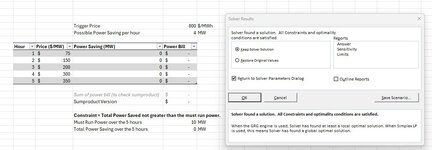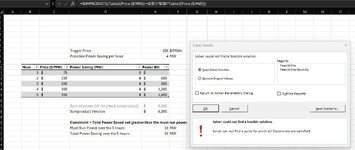I am trying to make a power saving model to lower the total power bill, with a primary goal to find the trigger price at which the power saving starts.
Logic elements:
I expect the solver to be able to produce an accurate and stable response when I play around with the "Must run Volume", or just simply when I overwrite the price trigger.
Picture 1 shows how the workbook was setup, the SUMPRODUCT formula and the solver settings.
Picture 2 sshows when I overwrote the price tigger to 800, ran solver again. Solver said it found a solution but did not change the 800.
Picture 3 shows when I overwrote the number to 100 and Solver couldn't find a solution.
Logic elements:
- When the power in the hour exceeds the price trigger, then power saving starts, BUT
- The constraint is over the period, there's a certain must run volume, therefore the power saving volume must be less than the must run volume.
I expect the solver to be able to produce an accurate and stable response when I play around with the "Must run Volume", or just simply when I overwrite the price trigger.
Picture 1 shows how the workbook was setup, the SUMPRODUCT formula and the solver settings.
Picture 2 sshows when I overwrote the price tigger to 800, ran solver again. Solver said it found a solution but did not change the 800.
Picture 3 shows when I overwrote the number to 100 and Solver couldn't find a solution.