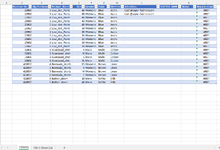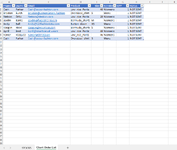Dear All,
I have a small apparel business setup from home. I want to automate the workbook so as to cut the time of recounting the products and calculations.
I have two sheets the first contains my stocks and second Clients orders. I want to automate in Allocation Column where I want a dropdown of the client email macthing their order with criteria and returning his email address.
Furthermore the stock in hand column should show me the remaining quantity of the product and if another order comes with the same product i would be able to send to different or same email address.
Here's my Workbook link
I have a small apparel business setup from home. I want to automate the workbook so as to cut the time of recounting the products and calculations.
I have two sheets the first contains my stocks and second Clients orders. I want to automate in Allocation Column where I want a dropdown of the client email macthing their order with criteria and returning his email address.
Furthermore the stock in hand column should show me the remaining quantity of the product and if another order comes with the same product i would be able to send to different or same email address.
Here's my Workbook link