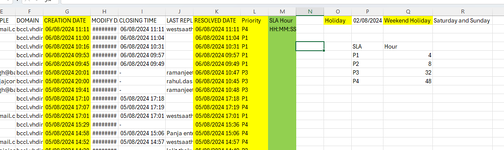Need SLA Hour calculation base on created date and Resolved date.
1. Holiday given
2. Weekend given
3. SLA Priority and TAT hour given.
1. Holiday given
2. Weekend given
3. SLA Priority and TAT hour given.
| CREATION DATE | MODIFY DATE | CLOSING TIME | LAST REPLIER NAME | RESOLVED DATE | Priority | SLA Hour | Holiday | 02/08/2024 | Weekend Holiday | Saturday and Sunday | |
06/08/2024 11:11 | ######## | 06/08/2024 11:11 | westsaathi@gmail.com | 06/08/2024 11:11 | P4 | HH:MM:SS | |||||
06/08/2024 11:00 | ######## | 06/08/2024 11:04 | 06/08/2024 11:04 | P1 | |||||||
06/08/2024 10:16 | ######## | 06/08/2024 10:31 | 06/08/2024 10:31 | P1 | SLA | Hour | |||||
06/08/2024 09:53 | ######## | 06/08/2024 09:57 | 06/08/2024 09:57 | P1 | P1 | 4 | |||||
06/08/2024 09:45 | ######## | 06/08/2024 09:49 | 06/08/2024 09:49 | P1 | P2 | 8 | |||||
05/08/2024 20:01 | ######## | - | ramanjeet.singh | 06/08/2024 10:47 | P3 | P3 | 32 | ||||
05/08/2024 20:00 | ######## | - | rahul.das | 06/08/2024 10:45 | P3 | P4 | 48 | ||||
05/08/2024 19:41 | ######## | - | ramanjeet.singh | 06/08/2024 10:48 | P3 | ||||||
05/08/2024 17:10 | ######## | 05/08/2024 17:18 | 05/08/2024 17:18 | P1 | |||||||
05/08/2024 17:07 | ######## | 05/08/2024 17:19 | 05/08/2024 17:19 | P4 | |||||||
05/08/2024 17:01 | ######## | 05/08/2024 17:01 | westsaathi@gmail.com | 05/08/2024 17:01 | P1 | ||||||
05/08/2024 15:29 | ######## | - | 05/08/2024 15:36 | P4 | |||||||
05/08/2024 14:58 | ######## | 05/08/2024 15:06 | Panja enterprises | 05/08/2024 15:06 | P4 | ||||||
05/08/2024 14:52 | ######## | 05/08/2024 14:57 | westsaathi@gmail.com | 05/08/2024 14:57 | P4 | ||||||
05/08/2024 14:30 | ######## | - | lalit.thakur | 05/08/2024 14:49 | P3 | ||||||
05/08/2024 14:06 | ######## | 05/08/2024 14:40 | 05/08/2024 14:40 | P3 | |||||||
05/08/2024 13:45 | ######## | - | 05/08/2024 15:02 | P4 | |||||||
05/08/2024 13:43 | ######## | - | 05/08/2024 15:02 | P4 | |||||||
05/08/2024 13:11 | ######## | 05/08/2024 15:40 | Danbahua | 05/08/2024 15:40 | P1 | ||||||
05/08/2024 13:09 | ######## | - | pankaj.kumar | 05/08/2024 14:46 | P3 | ||||||
05/08/2024 12:45 | ######## | 05/08/2024 12:45 | westsaathi@gmail.com | 05/08/2024 12:45 | P1 | ||||||
05/08/2024 12:34 | ######## | - | rajanikant.tripathi | 05/08/2024 12:55 | P3 | ||||||
05/08/2024 12:30 | ######## | 05/08/2024 12:37 | 05/08/2024 12:37 | P1 | |||||||
05/08/2024 12:23 | ######## | 05/08/2024 14:05 | 05/08/2024 14:05 | P4 | |||||||
05/08/2024 11:58 | ######## | 05/08/2024 11:58 | westsaathi@gmail.com | 05/08/2024 11:58 | P1 |