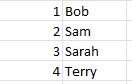NastyWetSmear
New Member
- Joined
- Apr 5, 2023
- Messages
- 6
Good morning, experts.
I have a single list of people:

I need to create a list which:
1) Matches these people up for competition
2) Does so based on their "Yes" or "No" for attendance.
3) Ensures that the same person isn't facing themselves in competition.
4) Ensures that the same person isn't competing back to back.
5) Ensures that everyone on the list appears at least once.
So, for example, this would be no good: Amanda can't compete back to back

And this is no good: Terry can't compete against himself, and Sarah doesn't get to compete at all:

For the life of me I can't think of a formula that could take a single list and create two lists, checking against each other to ensure that every name on the list appears, but also there are no duplicates and the same name doesn't appear on either side of the list back to back.
Help?
I have a single list of people:
I need to create a list which:
1) Matches these people up for competition
2) Does so based on their "Yes" or "No" for attendance.
3) Ensures that the same person isn't facing themselves in competition.
4) Ensures that the same person isn't competing back to back.
5) Ensures that everyone on the list appears at least once.
So, for example, this would be no good: Amanda can't compete back to back
And this is no good: Terry can't compete against himself, and Sarah doesn't get to compete at all:
For the life of me I can't think of a formula that could take a single list and create two lists, checking against each other to ensure that every name on the list appears, but also there are no duplicates and the same name doesn't appear on either side of the list back to back.
Help?