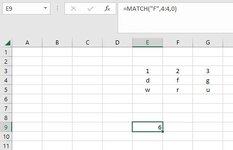Hi all,
I am looking for a simpler nested excel function to return the row no. of a searched text/No. from a range. I couldn't quite wrapped my head around on the excel function. I do think this is achievable and easy. Do you have any better ways ?
instead of:
=MATCH("F",1:1,0)
=MATCH("F",2:2,0)
=MATCH("F",3:3,0)
=MATCH("F",4:4,0)
=MATCH("F",5:5,0)
=MATCH("F",6:6,0)
Summary: Trying to get the row number of searched word "F" from a range if you do not know which specific column or row the search text is in.
Thanks alot. Appreciate it.
T
I am looking for a simpler nested excel function to return the row no. of a searched text/No. from a range. I couldn't quite wrapped my head around on the excel function. I do think this is achievable and easy. Do you have any better ways ?
instead of:
=MATCH("F",1:1,0)
=MATCH("F",2:2,0)
=MATCH("F",3:3,0)
=MATCH("F",4:4,0)
=MATCH("F",5:5,0)
=MATCH("F",6:6,0)
Summary: Trying to get the row number of searched word "F" from a range if you do not know which specific column or row the search text is in.
Thanks alot. Appreciate it.
T