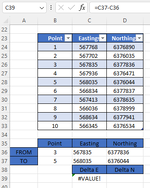I am trying use a simple subtraction formula on excel referencing values that appear using a vlookup.
As you can see in the image below, you can enter a point number in B36 and B37, the relevant easting and northing for both points will appear in adjacent cells. What I am trying to do is calculate the delta easting/northing between both points. It is a simple subtraction but when whenever I try to input the formula is does not work and I am not too sure why?
As you can see in the image below, you can enter a point number in B36 and B37, the relevant easting and northing for both points will appear in adjacent cells. What I am trying to do is calculate the delta easting/northing between both points. It is a simple subtraction but when whenever I try to input the formula is does not work and I am not too sure why?