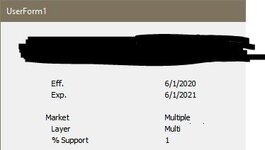Floyds_Of_London
New Member
- Joined
- May 29, 2021
- Messages
- 3
- Office Version
- 2016
- Platform
- Windows
I created a userform that displays certain values within row of the active cell, as a quick reference in a lofty spreadsheet. Right now it shows all values as regular numbers (shows "1" instead of "100%"), even if the referenced cell is a percentage. Code below --- i want Label9 to show up as a percentage.
Private Sub UserForm_Activate()
Label6.Caption = Range("F" & (ActiveCell.Row)).Value
Label7.Caption = Range("G" & (ActiveCell.Row)).Value
Label8.Caption = Range("H" & (ActiveCell.Row)).Value
Label9.Caption = Range("I" & (ActiveCell.Row)).Value
End Sub
Private Sub UserForm_Activate()
Label6.Caption = Range("F" & (ActiveCell.Row)).Value
Label7.Caption = Range("G" & (ActiveCell.Row)).Value
Label8.Caption = Range("H" & (ActiveCell.Row)).Value
Label9.Caption = Range("I" & (ActiveCell.Row)).Value
End Sub