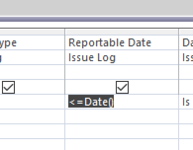Hi, I am trying to run a query that will pull all records that match todays date or earlier. I have this working in the critera field <=Date() except it only shows records that match the dates prior to today, not also including todays date. Any suggestions? Thanks,
-
If you would like to post, please check out the MrExcel Message Board FAQ and register here. If you forgot your password, you can reset your password.
You are using an out of date browser. It may not display this or other websites correctly.
You should upgrade or use an alternative browser.
You should upgrade or use an alternative browser.
Simple Date Query help
- Thread starter Flora2021
- Start date
Joe4
MrExcel MVP, Junior Admin
- Joined
- Aug 1, 2002
- Messages
- 74,623
- Office Version
- 365
- Platform
- Windows
What is the data type of the "Issue Log" field?
Is it a Date/Time field that has a time component to it?
If so, the issue is that "Date()" returns midnight of the current date (time would be 12:00 AM or 0:00 in military time).
So any date of today that has ANY time component will come AFTER DATE().
One way to address this is to change the criteria to something like this:
which basically says less than midnight of tomorrow, so all dates/times of today will be included, and all date/times of tomorrow will not.
Is it a Date/Time field that has a time component to it?
If so, the issue is that "Date()" returns midnight of the current date (time would be 12:00 AM or 0:00 in military time).
So any date of today that has ANY time component will come AFTER DATE().
One way to address this is to change the criteria to something like this:
Rich (BB code):
< (Date()+1)
Upvote
0
of the "Issue Log" field?
Is it a Date/Time field that has a time component to it?
Hi, I was using the date format. Your suggestion worked perfect. Thank youWhat is the data type of the "Issue Log" field?
Is it a Date/Time field that has a time component to it?
If so, the issue is that "Date()" returns midnight of the current date (time would be 12:00 AM or 0:00 in military time).
So any date of today that has ANY time component will come AFTER DATE().
One way to address this is to change the criteria to something like this:
which basically says less than midnight of tomorrow, so all dates/times of today will be included, and all date/times of tomorrow wiRich (BB code):< (Date()+1)
Upvote
0
Joe4
MrExcel MVP, Junior Admin
- Joined
- Aug 1, 2002
- Messages
- 74,623
- Office Version
- 365
- Platform
- Windows
I wouldn't expect it to pull dates 6/1/22 or 6/4/22 (as those are not less than 6/1/22), but it should return date 4/10/22.I was using <Date()-14 but its pulling a single record from 5/10/22 but not records from 4/10/22 , 6/1/22, or 6/4/22. Any ideas why this one wont work?
Please post a sample of your data, and the SQL code from your query (change to SQL View and copy and paste code here).
Upvote
0
Similar threads
- Question
- Replies
- 1
- Views
- 640
- Replies
- 2
- Views
- 425