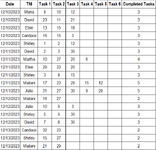Hi friends,
i am new to the group and excel. I have found it helpful and challenging and I love learning about it. I put a spread sheet together to track employee side work. each side work task has a number and employees write a number in the task column. three are required but most do more than that. I'm trying to figure out who has completed the most tasks, who has completed the least, which tasks are performed the most and which are performed the least. Any help would be appreciated. The image is just a few rows of the sheet. The entire thing tracks thirty days.Thanks in advance.
i am new to the group and excel. I have found it helpful and challenging and I love learning about it. I put a spread sheet together to track employee side work. each side work task has a number and employees write a number in the task column. three are required but most do more than that. I'm trying to figure out who has completed the most tasks, who has completed the least, which tasks are performed the most and which are performed the least. Any help would be appreciated. The image is just a few rows of the sheet. The entire thing tracks thirty days.Thanks in advance.