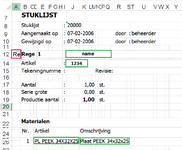AnthonyMinnaar
New Member
- Joined
- Aug 25, 2020
- Messages
- 28
- Office Version
- 2013
- Platform
- Windows
Hi folks,
I was wondering if there's a way to get values (with a filter or find function) to show up in a workbook, by looking the values up from another workbook.
the left photo (workbook 1) contains all the values and workbook 2 needs to show the values with offsets to the name and article number.
There's different spacing between "regel", but the offsets to the orange values are always the same.
Can someone help me out writing a code for this, as I'm quite new to Visual Basic?
Thanks in advance, and I'm looking forward to working this one out.
have a good weekend,
Anthony.
I was wondering if there's a way to get values (with a filter or find function) to show up in a workbook, by looking the values up from another workbook.
the left photo (workbook 1) contains all the values and workbook 2 needs to show the values with offsets to the name and article number.
There's different spacing between "regel", but the offsets to the orange values are always the same.
Can someone help me out writing a code for this, as I'm quite new to Visual Basic?
Thanks in advance, and I'm looking forward to working this one out.
have a good weekend,
Anthony.