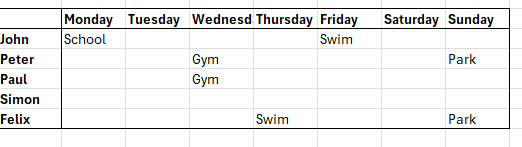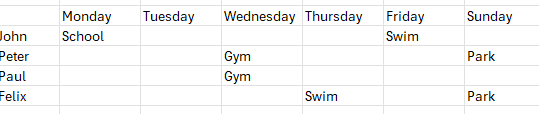anjadevilliers
New Member
- Joined
- Aug 28, 2024
- Messages
- 2
- Office Version
- 365
- Platform
- Windows
I have a large sheet with column headings and row labels. I want to create a second sheet and, automatically, only show the columns and rows where there is information completed. This has to be automated, thus I can't use a filter on the sheet.
In the image example - on a secondary tab I want to show the result should exclude the columns Tuesday and Saturday (as they have no data) and it should exclude the road Simon (as again there is no data for that row)
I hope someone can help.
In the image example - on a secondary tab I want to show the result should exclude the columns Tuesday and Saturday (as they have no data) and it should exclude the road Simon (as again there is no data for that row)
I hope someone can help.