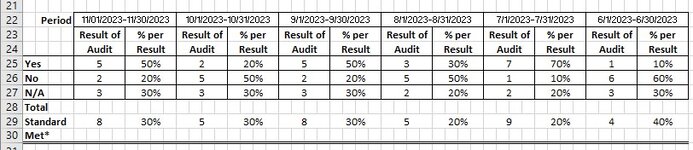Hello helpful people!
I am trying to cut and paste the value of multiple ranges of cells shifting them 8 columns to the right. Essentially every month, I want the user to click a button and the previous month's results will automatically shift to the right so that the current month's results can be entered. Specifically:
E22 moves to M22
M22 moves to U22
U22 moves to AC22
AC22 moves to AK22
AK22 moves to AS22
E25:E27 moves to M25:M27
M25:M27 moves to U25:U27
U25:U27 moves to AC25:AC27
AC25:AC27 moves to AK25:AK27
AK25:AK27 moves to AS25:AS27
I only need the values to move, and I want the formatting to stay the same. All other cells are formulas that run off these specific values. None of the cells are merged & centered, they are centered across cells. (I've heard that is an issue.)
This needs to be an on-demand action so a button would be best to simplify matters. I have never written code nor even looked at anything resembling code so please bear with me and give me simple instructions.
I am working on another button that will transfer the new data from another workbook as well. Would love it if one button could do it all! (Probably wishful thinking!)
I am trying to cut and paste the value of multiple ranges of cells shifting them 8 columns to the right. Essentially every month, I want the user to click a button and the previous month's results will automatically shift to the right so that the current month's results can be entered. Specifically:
E22 moves to M22
M22 moves to U22
U22 moves to AC22
AC22 moves to AK22
AK22 moves to AS22
E25:E27 moves to M25:M27
M25:M27 moves to U25:U27
U25:U27 moves to AC25:AC27
AC25:AC27 moves to AK25:AK27
AK25:AK27 moves to AS25:AS27
I only need the values to move, and I want the formatting to stay the same. All other cells are formulas that run off these specific values. None of the cells are merged & centered, they are centered across cells. (I've heard that is an issue.)
This needs to be an on-demand action so a button would be best to simplify matters. I have never written code nor even looked at anything resembling code so please bear with me and give me simple instructions.
I am working on another button that will transfer the new data from another workbook as well. Would love it if one button could do it all! (Probably wishful thinking!)