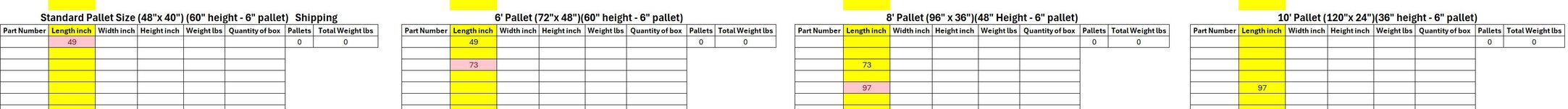Karl Steel
New Member
- Joined
- Feb 3, 2025
- Messages
- 1
- Office Version
- 365
- Platform
- Windows
Hello , I hope you can help me. I've looked around and seen a few similar issues, but I haven't found one that exactly matches my situation.
Here's what I'm trying to do:
I want to input product sizes into the first set of cells labeled "Standard Pallet Size (48"x 40") (60" height - 6" pallet) Shipping." I need these sizes to auto-sort based on whether they exceed the pallet length. Additionally, I want the related data (part number, length, width, height, weight, and quantity) to automatically move to the corresponding size cells.
For instance, when data shifts from the 48"x 40" pallet cells to the 72"x 48" cells, the original cells should then be empty.
To clarify my requirements:- Any data placed in the Length tab that indicates a size over 48" but not more than 72" should automatically be moved to the 6' Pallet (72"x 48")(60" height).- Items exceeding 72" but not more than 96" should go to the 8' Pallet (96"x 36")(48" height).- Finally, any lengths greater than 96" but not exceeding 120" should be sorted into the 10' Pallet (120"x 24")(36" height).
Thank you you for any your assistance you can give
Here's what I'm trying to do:
I want to input product sizes into the first set of cells labeled "Standard Pallet Size (48"x 40") (60" height - 6" pallet) Shipping." I need these sizes to auto-sort based on whether they exceed the pallet length. Additionally, I want the related data (part number, length, width, height, weight, and quantity) to automatically move to the corresponding size cells.
For instance, when data shifts from the 48"x 40" pallet cells to the 72"x 48" cells, the original cells should then be empty.
To clarify my requirements:- Any data placed in the Length tab that indicates a size over 48" but not more than 72" should automatically be moved to the 6' Pallet (72"x 48")(60" height).- Items exceeding 72" but not more than 96" should go to the 8' Pallet (96"x 36")(48" height).- Finally, any lengths greater than 96" but not exceeding 120" should be sorted into the 10' Pallet (120"x 24")(36" height).
Thank you you for any your assistance you can give