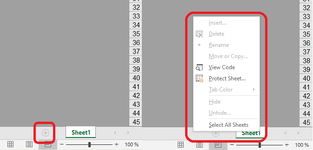mmn1000
Board Regular
- Joined
- Mar 17, 2020
- Messages
- 83
- Office Version
- 2019
- 2013
- Platform
- Windows
Hello
A few days ago, I downloaded an Excel file from a site
I saw an interesting thing in this file, I was not allowed to create a new sheet, copy the sheet without using VBA.
Or copy the sheet. These tasks were done without using VBA
There are several hidden sheets in this file that I could not unhide
How can I create such a file?
Like the picture below
A few days ago, I downloaded an Excel file from a site
I saw an interesting thing in this file, I was not allowed to create a new sheet, copy the sheet without using VBA.
Or copy the sheet. These tasks were done without using VBA
There are several hidden sheets in this file that I could not unhide
How can I create such a file?
Like the picture below