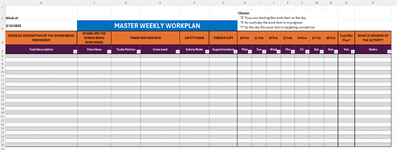adefonzo23
New Member
- Joined
- Feb 5, 2025
- Messages
- 12
- Office Version
- 365
- Platform
- Windows
I am not at all savvy regarding Macros or VBA coding...I have zero experience with all this.
That said, as a General Contractor, I have created a folder containing separate excel files for each of my sub-contractors where they will input their weekly work plan. This folder also includes the Master (file name "00_MOB MASTER WWP".

Each subcontractor file has 2 tabs, one called "Project Data" which has the various lists that create the pull down menus within the Weekly Work Plan. The other tab, "Weekly Work Plan" is the sheet where they will input their data each week. This will be the information that I want to pull into the Master Sheet (circled in red below, cell B6 through column P and whatever row is the last one populated with data, which would vary from file to file):


The Master File ("00_OH MOB MASTER WWP") is nearly and exact copy of the subcontractor files with 3 (I believe) minor differences: 1. the weekly workplan tab is titled "Master WWP"; 2. there is another tab titled "PPC Data"; 3. there is a small title cell at the top of the WWP table which is now labeled as "Master Weekly Workplan". All of the data being pulled from the various sub-contractor weekly work plans would need to populate this Master WWP tab (again from cell B6 through column P and however many rows are needed to get all of the data into this master sheet):


I do have formulas in the subcontractor weekly work plan tabs in all files to auto populate some of the columns based on data input into other columns (example, once they type anything into the "Task Description" column, the "Trade Partner" column will automatically populate with their company name), and I have protections on certain cells of the sub-contractor tabs. In the Master file, the whole file is protected to prevent anyone from going in and making any edits.
The folder structure (and all files) are shared online through OneDrive to the sub-contrators.
I am hoping this is all the information needed and that's it's understandable, but if not please let me know and I will provide whatever is needed.
Now I need help with the process of making this happen...is it a VBA code? What is that code? What modification would I need to make to the code to make sure I am pulling from all folders? Will the formulas or protections I have on the sheets affect the pulling of this data, or can I just pull "values" to avoid any issue with the formula?
The cherry on top, I would like to create a "button" on the Master Weekly Work Plan sheet that I can press each week to trigger this "data dump".
Again, I am very much a novice with no experience, so I am hoping someone is willing to help me out with this.
I thank anyone for their help.
That said, as a General Contractor, I have created a folder containing separate excel files for each of my sub-contractors where they will input their weekly work plan. This folder also includes the Master (file name "00_MOB MASTER WWP".
Each subcontractor file has 2 tabs, one called "Project Data" which has the various lists that create the pull down menus within the Weekly Work Plan. The other tab, "Weekly Work Plan" is the sheet where they will input their data each week. This will be the information that I want to pull into the Master Sheet (circled in red below, cell B6 through column P and whatever row is the last one populated with data, which would vary from file to file):
The Master File ("00_OH MOB MASTER WWP") is nearly and exact copy of the subcontractor files with 3 (I believe) minor differences: 1. the weekly workplan tab is titled "Master WWP"; 2. there is another tab titled "PPC Data"; 3. there is a small title cell at the top of the WWP table which is now labeled as "Master Weekly Workplan". All of the data being pulled from the various sub-contractor weekly work plans would need to populate this Master WWP tab (again from cell B6 through column P and however many rows are needed to get all of the data into this master sheet):
I do have formulas in the subcontractor weekly work plan tabs in all files to auto populate some of the columns based on data input into other columns (example, once they type anything into the "Task Description" column, the "Trade Partner" column will automatically populate with their company name), and I have protections on certain cells of the sub-contractor tabs. In the Master file, the whole file is protected to prevent anyone from going in and making any edits.
The folder structure (and all files) are shared online through OneDrive to the sub-contrators.
I am hoping this is all the information needed and that's it's understandable, but if not please let me know and I will provide whatever is needed.
Now I need help with the process of making this happen...is it a VBA code? What is that code? What modification would I need to make to the code to make sure I am pulling from all folders? Will the formulas or protections I have on the sheets affect the pulling of this data, or can I just pull "values" to avoid any issue with the formula?
The cherry on top, I would like to create a "button" on the Master Weekly Work Plan sheet that I can press each week to trigger this "data dump".
Again, I am very much a novice with no experience, so I am hoping someone is willing to help me out with this.
I thank anyone for their help.