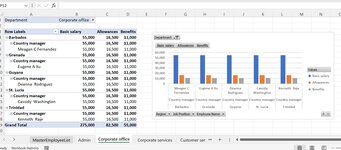Hi,
I created 20 pivot table reports on separate sheets - 1 for each department - showing compensation for staff members in a team from a data table using the "Show report Filter pages" features menu in Pivot tables. Is there a way to automatically create separate column charts on each department sheet to show compensation by staff member? See picture attached of chart and 1 of the Pivot tables and the Pivot chart am trying to create.
I think if we can get 20 Pivot tables in 1 click using the he "Show report Filter pages" features menu in Pivot tables surely there is an automated way to get 1 chart in each sheet.
I created 20 pivot table reports on separate sheets - 1 for each department - showing compensation for staff members in a team from a data table using the "Show report Filter pages" features menu in Pivot tables. Is there a way to automatically create separate column charts on each department sheet to show compensation by staff member? See picture attached of chart and 1 of the Pivot tables and the Pivot chart am trying to create.
I think if we can get 20 Pivot tables in 1 click using the he "Show report Filter pages" features menu in Pivot tables surely there is an automated way to get 1 chart in each sheet.