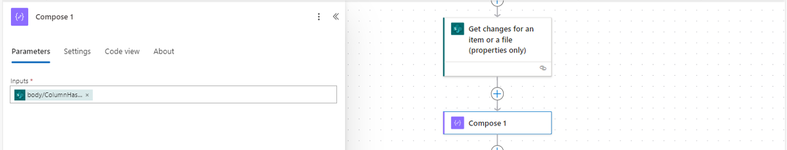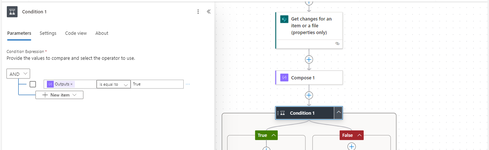Hello!
I have tried to create a flow to send an email when a specific value is selected in one column in List.
Below you can find my initial flow (part 1), and it worked, but the email was not sent for the following reason: 'The execution of template action 'Send_an_email_(V2)' skipped: the branching condition for this action is not satisfied.'
Additionally, I tried by setting the Output in a compose just before the branching (part 2), but after trying to test it, the flow keeps loading and it doesn't show anything
Any help will be highly appreciated
Best!
Part 1



Part 2



I have tried to create a flow to send an email when a specific value is selected in one column in List.
Below you can find my initial flow (part 1), and it worked, but the email was not sent for the following reason: 'The execution of template action 'Send_an_email_(V2)' skipped: the branching condition for this action is not satisfied.'
Additionally, I tried by setting the Output in a compose just before the branching (part 2), but after trying to test it, the flow keeps loading and it doesn't show anything
Any help will be highly appreciated
Best!
Part 1
Part 2