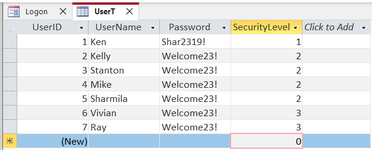That sounds exactly like I need to do. Do you have any reference of examples of what the front-end for each user would look like?
It all depends on your needs, what you want to give/expose to each user.
Once you create the version that you need, you can turn it into an ACCDE, so the user cannot view the VBA code and change anything.
Instructions on how to do that are here:
What's an ACCDE File and How Do You Open One?.
Just make sure that you save the ACCDB version (before changing to ACCDE) for yourself, so you can make changes in the future.
The process is as follows:
1. Split your database into a back-end ACCDB and a front-end ACCDB.
2. Create as many versions of the front-end ACCDB that you need. You can simply copy the one front-end you created in the initial split, name it anything you want, and make any changes that you want to it.
3. Convert your front-ends from ACCDB files to ACCDE files.
4. Distribute the appropriate ACCDE file to each user. These are what they should be using to access the database. It can be stored on their Desktop, hard-drive, or personal network directory.
You do not necessarily need to create a separate front-end for each person, just different versions.
For example, maybe you have a "limited access" copy, that allows read-only, for a group that only needs read-only access.
Then you would create that front-end version, and share a copy of it with all users who only need read-only access.
You could then have another version of the front-end which allows for data entry, and share a copy of that with all users who need to enter data.
Obivously, the key is that each user should only be able to see/access the front-end version that you want them to use.
So you would not want to put copies of the front-end database on a public network drive that everyone has access to.