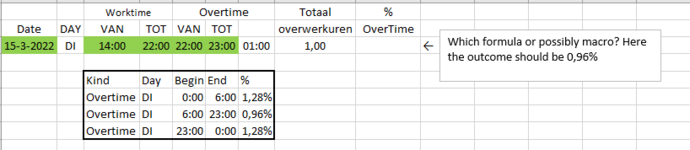Hi, I want to make an overtime sheet where someone enters start and end time and then comes out a percentage based on an underlying table. Do I have to indicate every hour in the table or can this also be done with a time range? Possibly in a macro? Can someone help me further?
-
If you would like to post, please check out the MrExcel Message Board FAQ and register here. If you forgot your password, you can reset your password.
You are using an out of date browser. It may not display this or other websites correctly.
You should upgrade or use an alternative browser.
You should upgrade or use an alternative browser.
Search overtime % based on start and end time
- Thread starter Renske
- Start date
Excel Facts
How to fill five years of quarters?
Type 1Q-2023 in a cell. Grab the fill handle and drag down or right. After 4Q-2023, Excel will jump to 1Q-2024. Dash can be any character.
Renske, we have lots of work here. In my opinion we are going to have to ask lots of questions and you are going to have to work on this too. First thing, I am guessing you are not using US date format. It seems you have day month and year while I have month day and year. It shouldn't be a problem. Time formatting is always tricky but not impossible. One item you are going to have to work on is using this xl2BB software. Once you get that installed, you will be able to answer how you want the end result. Moving forward it looks like you have a comma in some of your numbers. Like 1,28%. Maybe it should be just 128%. Be sure to clarify this. Next, is there a formula that determines these percentages? Or is just a table. For now, maybe the hot ticket is to show us what the input and the output looks like. Give us an example of what you want the input to look like. Then show us the answer using XL2BB.
| 22-05-16 .xlsm | |||||||||||
|---|---|---|---|---|---|---|---|---|---|---|---|
| A | B | C | D | E | F | G | H | I | |||
| 1 | Worktime | Overtime | |||||||||
| 2 | Date | DAY | VAN | TOT | VAN | TOT | overwerkuren | OverTime | |||
| 3 | 3/15/2022 | DI | 14:00 | 22:00 | 22:00 | 23:00 | 1:00 | 1 | 96% | ||
| 4 | |||||||||||
| 5 | kind | Day | Begin | End | % | ||||||
| 6 | Overtime | DI | 0:00 | 6:00 | 128% | ||||||
| 7 | Overtime | DI | 6:00 | 23:00 | 96% | ||||||
| 8 | Overtime | DI | 23:00 | 0:00 | 128% | ||||||
Data | |||||||||||
Upvote
0
Similar threads
- Question
- Replies
- 1
- Views
- 302
- Replies
- 6
- Views
- 254
- Solved
- Replies
- 5
- Views
- 743
- Question
- Replies
- 0
- Views
- 402