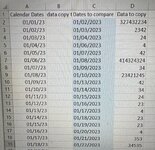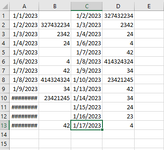Hello Everyone have a problem that I’m trying to solve.
Id like to match dates from column c to column A, and copy the data from column D to Column B.
I have raw data with dates( C & D ) but are not in order, or skipping some dates. I basically need a way to search through the dates, and match them with the calendar days on column A, and then copy the matching info to column B.
Any help to point me in the right direction is greatly appreciated.
Thank you
Id like to match dates from column c to column A, and copy the data from column D to Column B.
I have raw data with dates( C & D ) but are not in order, or skipping some dates. I basically need a way to search through the dates, and match them with the calendar days on column A, and then copy the matching info to column B.
Any help to point me in the right direction is greatly appreciated.
Thank you