I have an interesting challenge that I need help with the macro code to reorganize the output.
Essentially, I need a report to output items of data on one row but the output currently is on multiple rows and they won't change the output for me.
Unfortunately, I can't download the XL2BB but I am posting input and output pictures and the text for copy and paste. Also, the cells where the data is located in the input image are just an example. The actual cells can potentially be located anywhere in the document. The end of the document is where there are 10 empty rows?
The challenge is that some of the headers have text on 2 separate lines (See A44 and A45 of the input picture for an example). Also, the other challenge is that each row of the output will have to have the result of whatever is after the "CS:" until the next one appears in the report input (see A43 and A58 input picture for an example).
Except for the colors that I added, the input report looks the way it does because I 'select all' cells and 'clear format' to remove any merge of the document.
Input Image:

Output Image:
1. Output should be placed in new tab
2. color coding is not necessary.
3. columns that are the width of the longest text is preferred - no more though
4. dates should be converted to date format and where amounts are (rather than numbers) should be in dollar format
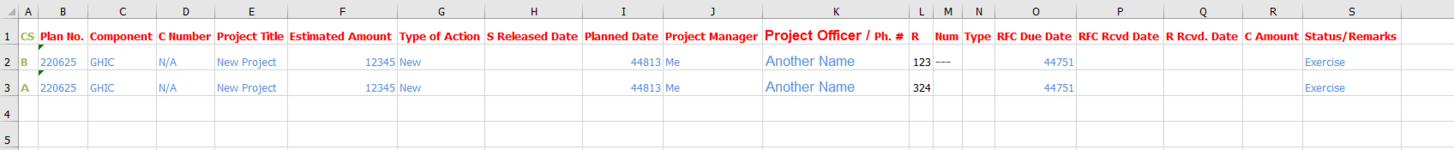
Text:
Essentially, I need a report to output items of data on one row but the output currently is on multiple rows and they won't change the output for me.
Unfortunately, I can't download the XL2BB but I am posting input and output pictures and the text for copy and paste. Also, the cells where the data is located in the input image are just an example. The actual cells can potentially be located anywhere in the document. The end of the document is where there are 10 empty rows?
The challenge is that some of the headers have text on 2 separate lines (See A44 and A45 of the input picture for an example). Also, the other challenge is that each row of the output will have to have the result of whatever is after the "CS:" until the next one appears in the report input (see A43 and A58 input picture for an example).
Except for the colors that I added, the input report looks the way it does because I 'select all' cells and 'clear format' to remove any merge of the document.
Input Image:

Output Image:
1. Output should be placed in new tab
2. color coding is not necessary.
3. columns that are the width of the longest text is preferred - no more though
4. dates should be converted to date format and where amounts are (rather than numbers) should be in dollar format
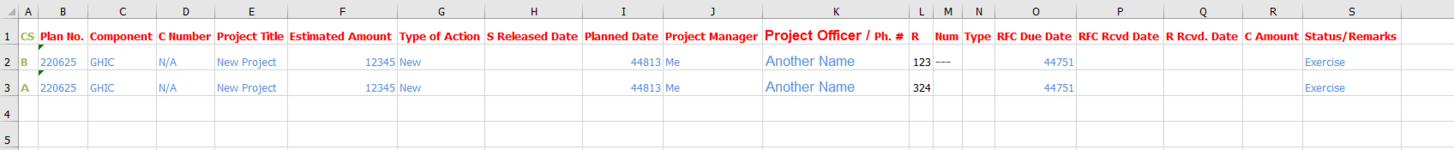
Text:
| Plan |
| No. |
| 220632 |
| CS | Plan No. | Component | C Number | Project Title | Estimated Amount | Type of Action | S Released Date | Planned Date | Project Manager | Project Officer / Ph. # | R | Num | Type | RFC Due Date | RFC Rcvd Date | R Rcvd. Date | C Amount | Status/Remarks |
| B | 220625 | GHIC | N/A | New Project | 12345 | New | 44813 | Me | Another Name | 123 | --- | 44751 | Exercise |
Last edited:





