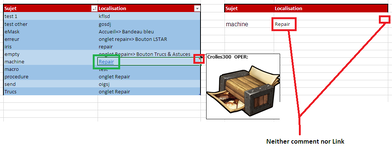Eawyne
Board Regular
- Joined
- Jun 28, 2021
- Messages
- 58
- Office Version
- 2021
- Platform
- Windows
Hiyall,
I've been working on a dynamic search bar in Excel, following this video, and it works fine.
The formula is :
=IF(I3="","Rien trouvé",FILTER(Table1,ISNUMBER(SEARCH(I3,Table1[Sujet])),"Rien trouvé"))
Or with proper typo :
=IF(I3="","No match",FILTER(Table1,ISNUMBER(SEARCH(I3,Table1[Sujet])),"No match"))
However, it doesn't seem to display meta info from the cell (comment, URL...) meant to make the result a bit more interactive : is it an option I'm overlooking, or a limitation ?
In the attached image, looking for "machine" will display the cell that is containing such additional info, but no active Link, nor a Comment icon.
Thanks for any help or suggestions !
I've been working on a dynamic search bar in Excel, following this video, and it works fine.
The formula is :
=IF(I3="","Rien trouvé",FILTER(Table1,ISNUMBER(SEARCH(I3,Table1[Sujet])),"Rien trouvé"))
Or with proper typo :
=IF(I3="","No match",FILTER(Table1,ISNUMBER(SEARCH(I3,Table1[Sujet])),"No match"))
However, it doesn't seem to display meta info from the cell (comment, URL...) meant to make the result a bit more interactive : is it an option I'm overlooking, or a limitation ?
In the attached image, looking for "machine" will display the cell that is containing such additional info, but no active Link, nor a Comment icon.
Thanks for any help or suggestions !