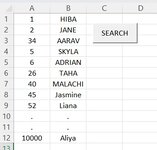Hello, dear friends
I want to write VBA code
which is as follows
1- After clicking on it, a window will open and ask "Enter the number"
2- After entering the number, search in column A of sheet 1 and select it
and show the value of the cell in front of it in column B in the popup that has the message "close" and "edit"
3- After clicking on edit, it will show me a list from which I can choose (names of people)
To edit and record the corresponding value in column B whose corresponding value is searched in column A
4- If there is no first search value, it will give a message to "close" the window or "create" it and say "Do you want to add?"
5- After clicking on "Yes", it will add the same number to the end of column A and show the same list again so that I can choose the new created value from among them in column B
6- I want the sheet to be locked so that the rest of the cells cannot get any value except column A and column B
7-It should be mentioned that the sheet A has a numerical value and the sheet B has text value
I want to write VBA code
which is as follows
1- After clicking on it, a window will open and ask "Enter the number"
2- After entering the number, search in column A of sheet 1 and select it
and show the value of the cell in front of it in column B in the popup that has the message "close" and "edit"
3- After clicking on edit, it will show me a list from which I can choose (names of people)
To edit and record the corresponding value in column B whose corresponding value is searched in column A
4- If there is no first search value, it will give a message to "close" the window or "create" it and say "Do you want to add?"
5- After clicking on "Yes", it will add the same number to the end of column A and show the same list again so that I can choose the new created value from among them in column B
6- I want the sheet to be locked so that the rest of the cells cannot get any value except column A and column B
7-It should be mentioned that the sheet A has a numerical value and the sheet B has text value
Last edited: