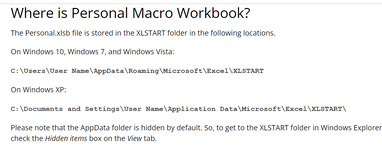bearcub
Well-known Member
- Joined
- May 18, 2005
- Messages
- 757
- Office Version
- 365
- 2013
- 2010
- 2007
- Platform
- Windows
Where do I save the Personal xlsx file so it remains open when Excel is open? I thought it used to the the xlstart or xlStartup Folders.
Where Excel crashes the file closes and my macros aren't unavailable unless I reopen the file.
I had to reinstall Excel this week and am not sure where I need to save it so it is always available.
I just saved it in the XlStart folder. Is this the correct location or is there another location I should save it
Where Excel crashes the file closes and my macros aren't unavailable unless I reopen the file.
I had to reinstall Excel this week and am not sure where I need to save it so it is always available.
I just saved it in the XlStart folder. Is this the correct location or is there another location I should save it