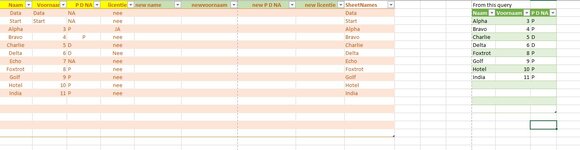Hello, (surtenly Fluff )
)
I have been reading a lot over here about saving sheet to pdf but still did not came to solution.
So i have a sheet called "Data".
Depending on colum C i run a query which is displayed on the same sheet"Data"
Now i only want to print the sheets of query result.
Info: If name in colum A changes also the sheetname changes in same way.
What i got this far( found and used from this forum) is this code which print all of my sheets.
Any solution would be great and helpfull.
Thx already
I have been reading a lot over here about saving sheet to pdf but still did not came to solution.
So i have a sheet called "Data".
Depending on colum C i run a query which is displayed on the same sheet"Data"
Now i only want to print the sheets of query result.
Info: If name in colum A changes also the sheetname changes in same way.
What i got this far( found and used from this forum) is this code which print all of my sheets.
Any solution would be great and helpfull.
Thx already
VBA Code:
Sub Exportalltopdf()
Dim Folder_Path As String
With Application.FileDialog(msoFileDialogFolderPicker)
.Title = "Selecteer de gewenste folder"
If .Show = -1 Then Folder_Path = .SelectedItems(1)
End With
Dim sh As Worksheet
For Each sh In ActiveWorkbook.Worksheets
sh.ExportAsFixedFormat xlTypePDF, Folder_Path & Application.PathSeparator & sh.name & ".pdf"
Next
MsgBox " Files saved"
End Sub