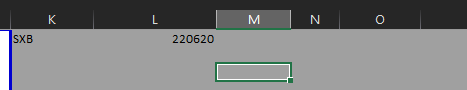Hi All,
I'm trying to create a copy of a file and then save it by using certain text/values within a workbook. The first value is text and the second value is the date but it needs to be in the format "yymmdd". The file should be written as so "SXB220620"
Can anyone help?
I'm trying to create a copy of a file and then save it by using certain text/values within a workbook. The first value is text and the second value is the date but it needs to be in the format "yymmdd". The file should be written as so "SXB220620"
Can anyone help?
VBA Code:
Sub Save_excel_file()
ActiveWorkbook.SaveAs Filename:=ThisWorkbook.Sheets("Front Sheet").Range("K1").Value & Format(Cells(1, 12), "yymmdd")
End Sub