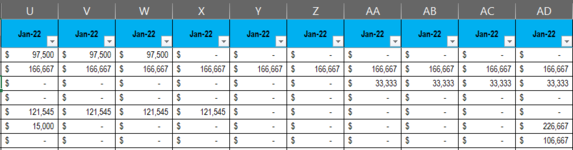tstout1000
New Member
- Joined
- Jan 26, 2022
- Messages
- 11
- Office Version
- 365
- Platform
- Windows
I have a sheet showing forecasts by month.

For any particular row I want to be able to identify:
a) the column number or month of the first value >0; I can do this with MATCH(TRUE,(INDEX(U4:AF4>0,0)),0)
b) the column number or month of the last value >0; can't figure this one out
c) the number of months with a value (that's easy =COUNTIFS(U4:AF4,">0")
d) if there are any months where the values non-contiguous )i.e., goes to 0 after the first non 0 and the last non 0 number. Can't figure this one out.
Any ideas on b) and d)
Thanks,
Tim
For any particular row I want to be able to identify:
a) the column number or month of the first value >0; I can do this with MATCH(TRUE,(INDEX(U4:AF4>0,0)),0)
b) the column number or month of the last value >0; can't figure this one out
c) the number of months with a value (that's easy =COUNTIFS(U4:AF4,">0")
d) if there are any months where the values non-contiguous )i.e., goes to 0 after the first non 0 and the last non 0 number. Can't figure this one out.
Any ideas on b) and d)
Thanks,
Tim