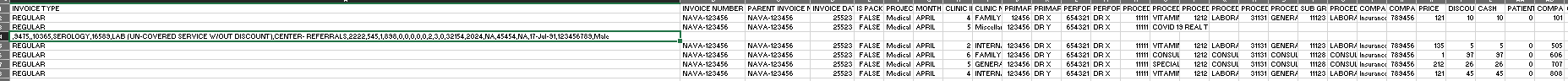Hi everyone,
I'm having some trouble with Power Query and CSV (Comma Delimited) files. When I import a CSV that appears formatted correctly, some rows are getting split strangely. Half the data jumps to the next row. This happens with multiple files, so I'm hoping someone can help me figure out a solution.
I've attached a screenshot that shows how the data looks after the import issue occurs.
Any advice would be greatly appreciated!
I'm having some trouble with Power Query and CSV (Comma Delimited) files. When I import a CSV that appears formatted correctly, some rows are getting split strangely. Half the data jumps to the next row. This happens with multiple files, so I'm hoping someone can help me figure out a solution.
I've attached a screenshot that shows how the data looks after the import issue occurs.
Any advice would be greatly appreciated!