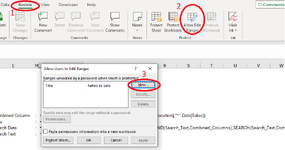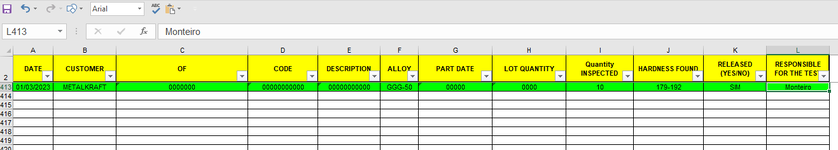Como protejo automaticamente uma linha com base em uma célula?
Exemplo: se você inserir um valor na célula E1, ele protegerá automaticamente as células à esquerda da linha, D1, C1, B1 e A1
E o mesmo se aplicaria às linhas seguintes, se você inserir um valor na célula E2 ele protegerá automaticamente as células à esquerda e assim por diante.
Por favor me ajude.
Exemplo: se você inserir um valor na célula E1, ele protegerá automaticamente as células à esquerda da linha, D1, C1, B1 e A1
E o mesmo se aplicaria às linhas seguintes, se você inserir um valor na célula E2 ele protegerá automaticamente as células à esquerda e assim por diante.
Por favor me ajude.