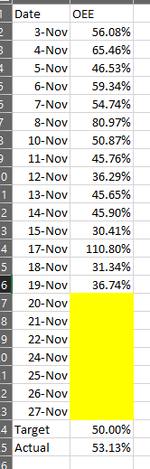I was hoping to figure out how if I have an average number, to have excel automatically calculate the numbers in a range required to have that output.
For example if I want the average to be 50% and I have a range of 30 inputs, what would those 30 numbers need to be? Also if I manually input numbers in the range I want it to automatically adjust the calculated numbers to still satisfy the average. EX: If I want the average to be 50% and I have numbers 55%, 60%, 58%, 52%, what will the remaining 26 numbers need to be to average 50%?
For example if I want the average to be 50% and I have a range of 30 inputs, what would those 30 numbers need to be? Also if I manually input numbers in the range I want it to automatically adjust the calculated numbers to still satisfy the average. EX: If I want the average to be 50% and I have numbers 55%, 60%, 58%, 52%, what will the remaining 26 numbers need to be to average 50%?