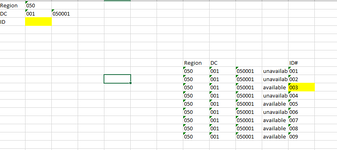-
If you would like to post, please check out the MrExcel Message Board FAQ and register here. If you forgot your password, you can reset your password.
You are using an out of date browser. It may not display this or other websites correctly.
You should upgrade or use an alternative browser.
You should upgrade or use an alternative browser.
Returning next available number in a sequence
- Thread starter Jdsonne31
- Start date
Excel Facts
Excel motto
Not everything I do at work revolves around Excel. Only the fun parts.
JamesCanale
Well-known Member
- Joined
- Jan 13, 2021
- Messages
- 1,238
- Office Version
- 365
- Platform
- Windows
I've made it filter so that the region and DC match what is on the top - I don't know if you needed that, if your list had a bunch of more stuff in it.
| MrExcelPlayground23.xlsx | |||||||||||
|---|---|---|---|---|---|---|---|---|---|---|---|
| A | B | C | D | E | F | G | H | I | |||
| 1 | Region | 050 | |||||||||
| 2 | DC | 001 | 50001 | ||||||||
| 3 | ID | 003 | |||||||||
| 4 | |||||||||||
| 5 | |||||||||||
| 6 | |||||||||||
| 7 | Region | DC | Thing | Available | ID# | ||||||
| 8 | 050 | 001 | 50001 | unavailable | 001 | ||||||
| 9 | 050 | 001 | 50001 | unavailable | 002 | ||||||
| 10 | 050 | 001 | 50001 | available | 003 | ||||||
| 11 | 050 | 001 | 50001 | unavailable | 004 | ||||||
| 12 | 050 | 001 | 50001 | available | 005 | ||||||
| 13 | 050 | 001 | 50001 | unavailable | 006 | ||||||
| 14 | 050 | 001 | 50001 | available | 007 | ||||||
| 15 | 050 | 001 | 50001 | available | 008 | ||||||
| 16 | 050 | 001 | 50001 | available | 009 | ||||||
Sheet25 | |||||||||||
| Cell Formulas | ||
|---|---|---|
| Range | Formula | |
| B3 | B3 | =TAKE(FILTER(I8:I16,(E8:E16=B1)*(F8:F16=B2)*(H8:H16="available")),1) |
Upvote
0
Similar threads
- Solved
- Replies
- 3
- Views
- 262
- Replies
- 3
- Views
- 111
- Replies
- 4
- Views
- 113
- Replies
- 8
- Views
- 172