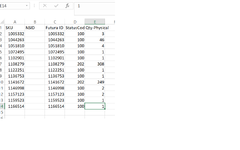Is there any way to run vlookup but to limit the formula based on the condition in another field.
My vlookup is the standard formula,
=VLOOKUP(B2,'LocateIT Imported JB Stock File'!C:E,3,FALSE)
The below image is of LocteIT imported JB stock file.
but I only want to return the vlookup value if the status = 100 ie not if the status is 202.
Can this be done in Excel?
Normally, I would convert the below table to a pivot, filter on only status 100 and then refer to this pivot table to get the vlookup value.
I assume there must be a better way to do this.
Using Office 365 in Windows environment.
TIA
My vlookup is the standard formula,
=VLOOKUP(B2,'LocateIT Imported JB Stock File'!C:E,3,FALSE)
The below image is of LocteIT imported JB stock file.
but I only want to return the vlookup value if the status = 100 ie not if the status is 202.
Can this be done in Excel?
Normally, I would convert the below table to a pivot, filter on only status 100 and then refer to this pivot table to get the vlookup value.
I assume there must be a better way to do this.
Using Office 365 in Windows environment.
TIA