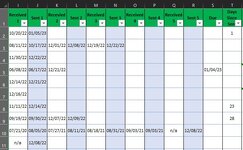I want to find the latest date in a given row (latest date will always be the right-most value in the range).
A) if that date is in a "Received" column (Columns I, K, M, O, or Q), I want to populate the corresponding cell in the S column with a date that is 14 days later.
B) if that date is in a "Sent" column (Column J, L, N, P, or R), I want to populate the corresponding cell in the T column with the number of days since it was sent.
C) There would never be an instance where the cells in Column S and T in the same row would both have a value. When one of them has a value in it, I want the other to be blank (as shown).
I have been searching through videos on MAX, IF, COUNTIF, XLOOKUP...etc. functions and cannot seem to write such a formula that solves this problem. But perhaps I am not framing this problem correctly.
Any help would be greatly appreciated.
A) if that date is in a "Received" column (Columns I, K, M, O, or Q), I want to populate the corresponding cell in the S column with a date that is 14 days later.
B) if that date is in a "Sent" column (Column J, L, N, P, or R), I want to populate the corresponding cell in the T column with the number of days since it was sent.
C) There would never be an instance where the cells in Column S and T in the same row would both have a value. When one of them has a value in it, I want the other to be blank (as shown).
I have been searching through videos on MAX, IF, COUNTIF, XLOOKUP...etc. functions and cannot seem to write such a formula that solves this problem. But perhaps I am not framing this problem correctly.
Any help would be greatly appreciated.