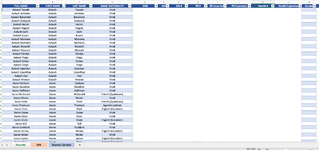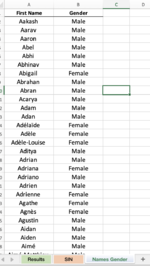Hi everyone,
I am having troubles with something in Excel.
I have a list of thousands of people (some with similar first and last names of course) and I have a gender column that I would like to fill out based on another table in the same worksheet that I made (see attachment name "Main table"). That other sheet (see attachment called "reference table") just contains each first name (only once) to which I assigned a Male or Female gender value (let's not make it more complicated with other types of gender).
I am trying to populate my main table which contains many times the same first name with the appropriate gender based on the reference table that has the gender value I am looking for.
Does anyone know how to populate the gender column of my main table (located in the "Results" worksheet) by using as a reference the table on my "Names Gender" sheet that contains the value I am looking for. So for example, for all the first name "Aakash" the gender column should return male based on the table in the "Names Gender" sheet.
I hope my question is clear, if not please do not hesitate to ask me for more clarification.
Thank you,
Kawan.
I am having troubles with something in Excel.
I have a list of thousands of people (some with similar first and last names of course) and I have a gender column that I would like to fill out based on another table in the same worksheet that I made (see attachment name "Main table"). That other sheet (see attachment called "reference table") just contains each first name (only once) to which I assigned a Male or Female gender value (let's not make it more complicated with other types of gender).
I am trying to populate my main table which contains many times the same first name with the appropriate gender based on the reference table that has the gender value I am looking for.
Does anyone know how to populate the gender column of my main table (located in the "Results" worksheet) by using as a reference the table on my "Names Gender" sheet that contains the value I am looking for. So for example, for all the first name "Aakash" the gender column should return male based on the table in the "Names Gender" sheet.
I hope my question is clear, if not please do not hesitate to ask me for more clarification.
Thank you,
Kawan.