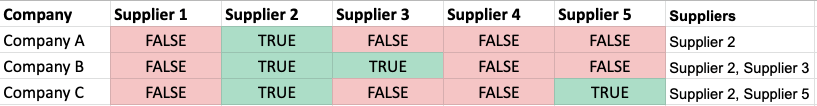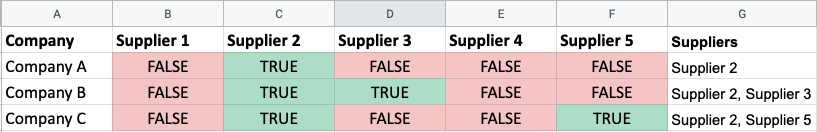Hi everyone,
I have a large data sheet with a list of suppliers and one column for each supplier with a TRUE or FALSE value.
I'd like to consolidate all true suppliers in one cell.
In the image below I'd like column G to summarise all suppliers with the value TRUE (i.e. "Supplier 2, Supplier 3" for row 3.

Can anyone help me with the right formula?
Many thanks
Tim
I have a large data sheet with a list of suppliers and one column for each supplier with a TRUE or FALSE value.
I'd like to consolidate all true suppliers in one cell.
In the image below I'd like column G to summarise all suppliers with the value TRUE (i.e. "Supplier 2, Supplier 3" for row 3.
Can anyone help me with the right formula?
Many thanks
Tim
Attachments
Last edited by a moderator: