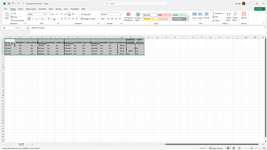Hi
I hope someone can point me in the right direction, I feel that this should be easy but everything I have tried has failed
I have a spreadsheet Columns A – L
Column A is Name Q1 cards
Column B is Available?
Column C is Senior Selected
Column D is Name Q2 Cards
Column E is Available?
Column F is Senior Selected
Column G is Name Q2 Cards
Column H is Available?
Column I is Senior Selected
Column J is Name Q2 Cards
Column K is Available?
Column L is Senior Selected
Columns M N and O are called
Summary Name, Summary Available, Senior Selected
What I am seeking to achieve is to check all the names over columns A,D, G & J and where if all four results Available under Columns B, E,H, & K return a Yes then Yes input against the name. If any say No then return No. The same for Senior Selected but if Available is correct then Senior Select will just copy over I hope.
I have tried Match/Index, XLOOKUP, VLOOKUP and a few others which are very trial and error and all return results of 0 or N/A or just fail.
Any pointers gratefully received
REgards
Ian
I hope someone can point me in the right direction, I feel that this should be easy but everything I have tried has failed
I have a spreadsheet Columns A – L
Column A is Name Q1 cards
Column B is Available?
Column C is Senior Selected
Column D is Name Q2 Cards
Column E is Available?
Column F is Senior Selected
Column G is Name Q2 Cards
Column H is Available?
Column I is Senior Selected
Column J is Name Q2 Cards
Column K is Available?
Column L is Senior Selected
Columns M N and O are called
Summary Name, Summary Available, Senior Selected
What I am seeking to achieve is to check all the names over columns A,D, G & J and where if all four results Available under Columns B, E,H, & K return a Yes then Yes input against the name. If any say No then return No. The same for Senior Selected but if Available is correct then Senior Select will just copy over I hope.
I have tried Match/Index, XLOOKUP, VLOOKUP and a few others which are very trial and error and all return results of 0 or N/A or just fail.
Any pointers gratefully received
REgards
Ian