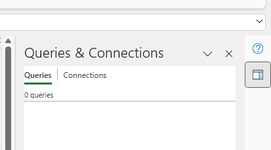JeffGrant
Well-known Member
- Joined
- Apr 7, 2021
- Messages
- 560
- Office Version
- 365
- Platform
- Windows
HI All,
sorry for such a basic question.
Lat week, I moved the Queries & Connections pain and now whenever I open the window, I get this little box in the centre of the screen that I have to move and resize.
Can anybody tell me please how to reset the default location on the RHS of the screen and the the default size.
Thanks in advance
sorry for such a basic question.
Lat week, I moved the Queries & Connections pain and now whenever I open the window, I get this little box in the centre of the screen that I have to move and resize.
Can anybody tell me please how to reset the default location on the RHS of the screen and the the default size.
Thanks in advance