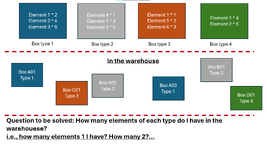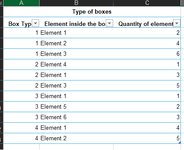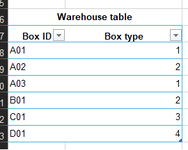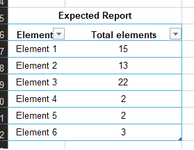Hello there,
I am new working with Excel data models, and I would like to know if is possible to do the following:
Is it possible to generate with a pivot table the report that says: element 1 – 15 units: element 2 – 13 units and so on. From my point of view, having a data model of the problem would be the best because I can prepare many reports I need.
Any guess? I appreciate your help.
Regards.
I am new working with Excel data models, and I would like to know if is possible to do the following:
- I have a table that lists elements by boxes. Box type 1 contains elements 1,2,3,4: box type 2 contains elements 2,5,7,9; Box type 3 contains elements 2,4,6: Box type n contains elements…..
- I went in the warehouse, and I counted the quantity of boxes that I saw and listed all of them.
- I need to know how many elements 1, 2, 3 … n I have.
Is it possible to generate with a pivot table the report that says: element 1 – 15 units: element 2 – 13 units and so on. From my point of view, having a data model of the problem would be the best because I can prepare many reports I need.
Any guess? I appreciate your help.
Regards.