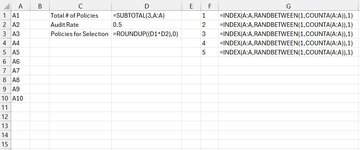ladylissa21
New Member
- Joined
- Feb 23, 2015
- Messages
- 19
- Office Version
- 365
- Platform
- Windows
Hello! I am using a randomizing formula to identify case numbers to audit - I paste a list of case numbers in column A, then the sheet tells me how many I need to audit, and provides a randomized list.
I would like the result to show me a list of only the number of case numbers that were identified. For example, If I need to review 5 cases out of 10, I want it to give me 5 randomized cases. I know I can just drag the index formula down as needed, but I will be working with thousands of cases and updating the list in column A very frequently. Is there a formula to randomly identify a percentage of the values in A, based on the number in D3?
Alternately, is there a formula I could enter next to a list of case numbers and have it give me a yes or no result on 50% of the selected cases? So, something to enter in column B and drag down, that would just identify 50% rather than having it refer to an alternate cell count?
I would like the result to show me a list of only the number of case numbers that were identified. For example, If I need to review 5 cases out of 10, I want it to give me 5 randomized cases. I know I can just drag the index formula down as needed, but I will be working with thousands of cases and updating the list in column A very frequently. Is there a formula to randomly identify a percentage of the values in A, based on the number in D3?
Alternately, is there a formula I could enter next to a list of case numbers and have it give me a yes or no result on 50% of the selected cases? So, something to enter in column B and drag down, that would just identify 50% rather than having it refer to an alternate cell count?