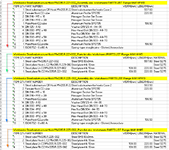Hello,
I have combined different workbooks in one excel worksheet with Kuttols Plus.
The worksheet information is mentioned just before each range. A blank raw was also inserted in front of each range.
Is there any quick way to have the workbook name (highlighted in yellow) in front of each item as there's around 100 different range in the worksheet? Don't want to do this manually.
Thanks in davance !
I have combined different workbooks in one excel worksheet with Kuttols Plus.
The worksheet information is mentioned just before each range. A blank raw was also inserted in front of each range.
Is there any quick way to have the workbook name (highlighted in yellow) in front of each item as there's around 100 different range in the worksheet? Don't want to do this manually.
| _Combined results(2021-11-24 175547).xlsx | ||||||||||
|---|---|---|---|---|---|---|---|---|---|---|
| A | B | C | D | E | F | G | H | |||
| 3582 | Workbooks:Steel substructure Hook MW205.R.221-002_Assembly.xlsx Worksheets:PARTS LIST Range:$A$1:$F$13 | |||||||||
| 3583 | ITEM | QTY | PART NUMBER | DESCRIPTION | WIDTH [mm] | LENGTH [mm] | ||||
| 3584 | 1 | 1 | Steel substructure CR Hook MW205.R.221-002 | Steel substructure for hooks Case 2 | 557.60 | |||||
| 3585 | 3 | 2 | Female Hook C2.tube | Aluminium Profile SP0317 | 220.00 | |||||
| 3586 | 5 | 2 | DIN 916 - M5 x 16 | Hexagon Socket Set Screw | ||||||
| 3587 | 6 | 2 | DIN 916 - M16 x 20 | Hexagon Socket Set Screw | ||||||
| 3588 | 2 | 1 | Male Hook C2.tube | Aluminium Profile SP0735 | 156.50 | |||||
| 3589 | 7 | 14 | DIN 125 - A 13 | Washer DIN 125-A - A4-70 | ||||||
| 3590 | 9 | 4 | DIN 933 - M12 x 40 | Hex-Head Bolt DIN 933 - A4-70 | ||||||
| 3591 | 8 | 6 | DIN 934 - M12 | Hex Nut DIN 934 - A4-70 | ||||||
| 3592 | 10 | 2 | DIN 933 - M12 x 50 | Hex-Head Bolt DIN 933 - A4-70 | ||||||
| 3593 | 11 | 2 | DIN 933 - M12 x 30 | Hex-Head Bolt DIN 933 - A4-70 | ||||||
| 3594 | 12 | 1 | Male Hook C2.profile | Aluminium Profile SP0735 | 156.50 | |||||
| 3595 | 13 | 1 | ISO 8752 - 6 x 80 A | Spring-type straight pins - Slotted, heavy duty | ||||||
| 3596 | ||||||||||
| 3597 | Workbooks:Steel substructure Hook MW205.R.221-002_Parts list.xlsx Worksheets:PARTS LIST Range:$A$1:$H$5 | |||||||||
| 3598 | ITEM | QTY | PART NUMBER | DESCRIPTION | WIDTH [mm] | LENGTH [mm] | MATERIAL | |||
| 3599 | 1 | 1 | Steel tube MW205.R.221-002 | Steel SHS 80x3mm | 557.60 | Steel S275 | ||||
| 3600 | 2 | 2 | Steel plate Hook L C2 MW205.R.221-002 | Steel plate thk.10mm | Steel S275 | |||||
| 3601 | 3 | 1 | Steel plate Lh C2 MW205.R.221-002 | Steel plate thk.10mm | 100.00 | 220.00 | Steel S275 | |||
| 3602 | 4 | 1 | Steel plate Rh C2 MW205.R.221-002 | Steel plate thk.10mm | 100.00 | 220.00 | Steel S275 | |||
| 3603 | ||||||||||
| 3604 | Workbooks:Steel substructure Hook MW205.R.225-002_Assembly.xlsx Worksheets:PARTS LIST Range:$A$1:$F$13 | |||||||||
| 3605 | ITEM | QTY | PART NUMBER | DESCRIPTION | WIDTH [mm] | LENGTH [mm] | ||||
| 3606 | 1 | 1 | Steel substructure CR Hook MW205.R.225-002 | Steel substructure for hooks Case 2 | 563.50 | |||||
| 3607 | 3 | 2 | Female Hook C2.tube | Aluminium Profile SP0317 | 220.00 | |||||
| 3608 | 5 | 2 | DIN 916 - M5 x 16 | Hexagon Socket Set Screw | ||||||
| 3609 | 6 | 2 | DIN 916 - M16 x 20 | Hexagon Socket Set Screw | ||||||
| 3610 | 2 | 1 | Male Hook C2.tube | Aluminium Profile SP0735 | 156.50 | |||||
| 3611 | 7 | 14 | DIN 125 - A 13 | Washer DIN 125-A - A4-70 | ||||||
| 3612 | 9 | 4 | DIN 933 - M12 x 40 | Hex-Head Bolt DIN 933 - A4-70 | ||||||
| 3613 | 8 | 6 | DIN 934 - M12 | Hex Nut DIN 934 - A4-70 | ||||||
| 3614 | 10 | 2 | DIN 933 - M12 x 50 | Hex-Head Bolt DIN 933 - A4-70 | ||||||
| 3615 | 11 | 2 | DIN 933 - M12 x 30 | Hex-Head Bolt DIN 933 - A4-70 | ||||||
| 3616 | 12 | 1 | Male Hook C2.profile | Aluminium Profile SP0735 | 156.50 | |||||
| 3617 | 13 | 1 | ISO 8752 - 6 x 80 A | Spring-type straight pins - Slotted, heavy duty | ||||||
| 3618 | ||||||||||
| 3619 | Workbooks:Steel substructure Hook MW205.R.225-002_Parts list.xlsx Worksheets:PARTS LIST Range:$A$1:$H$5 | |||||||||
| 3620 | ITEM | QTY | PART NUMBER | DESCRIPTION | WIDTH [mm] | LENGTH [mm] | MATERIAL | |||
| 3621 | 1 | 1 | Steel tube MW205.R.225-002 | Steel SHS 80x3mm | 563.50 | Steel S275 | ||||
| 3622 | 2 | 2 | Steel plate Hook L C2 MW205.R.225-002 | Steel plate thk.10mm | Steel S275 | |||||
| 3623 | 3 | 1 | Steel plate Lh C2 MW205.R.225-002 | Steel plate thk.10mm | 100.00 | 220.00 | Steel S275 | |||
| 3624 | 4 | 1 | Steel plate Rh C2 MW205.R.225-002 | Steel plate thk.10mm | 100.00 | 220.00 | Steel S275 | |||
PARTS LIST | ||||||||||
Thanks in davance !