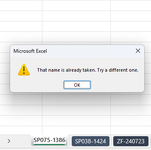Hi, I have a workbook where I have to copy a worksheet several time with the same name so please suggest me a VBA code, if I rename any worksheet and if the name already exists it should auto increment the name by "-1" and if two sheets available already it should auto increment to "-3" and so on.
-
If you would like to post, please check out the MrExcel Message Board FAQ and register here. If you forgot your password, you can reset your password.
You are using an out of date browser. It may not display this or other websites correctly.
You should upgrade or use an alternative browser.
You should upgrade or use an alternative browser.
Rename Excel Worksheet By Auto Increment
- Thread starter Mohsin110
- Start date
Excel Facts
Easy bullets in Excel
If you have a numeric keypad, press Alt+7 on numeric keypad to type a bullet in Excel.
bebo021999
Well-known Member
- Joined
- Jul 14, 2011
- Messages
- 2,542
- Office Version
- 2016
try below code:
VBA Code:
Option Explicit
Sub test()
Dim shname As String, sp, ws As Worksheet, max&
sp = Split(ActiveSheet.Name, "-")
For Each ws In Sheets
If ws.Name Like sp(0) & "-*" Then
If Split(ws.Name, "-")(1) > max Then max = Split(ws.Name, "-")(1)
End If
Next
shname = sp(0) & "-" & max + 1
Sheets.Add
ActiveSheet.Name = shname
End Sub
Upvote
0
Yes, if you copy the sheet of same name it will automatically in the format what you mentioned, but if you copy a random sheet then try to rename and if the name already exist it will popup a message that "The name is already exist" instead it should automatically make increment by 1, so please let me know if it's possible with VBA.Excel renames a copied sheet automatically in the format Sheet1(2), Sheet1(3), etc.
By VBA :
VBA Code:Sub v() ActiveSheet.Copy After:=ActiveSheet End Sub
Attachments
Upvote
0
You need 2 macros. One for copying sheets, and one for renaming sheets.
Assuming you will use the macro in post #2 for copying a sheet, try the following for renaming :
Assuming you will use the macro in post #2 for copying a sheet, try the following for renaming :
VBA Code:
Sub Rename_Sheet()
Dim sh$, temp As Range, x$, tempName$
On Error Resume Next
sh = InputBox("Enter revised sheet name.")
If sh = ActiveSheet.Name Or sh = "" Then Exit Sub
Set temp = Worksheets(sh).[A1]
If temp Is Nothing Then
ActiveSheet.Name = sh
Exit Sub
Else
x = 1
If InStr(sh, " (") > 0 Then tempName = Left(sh, InStr(sh, " (") - 1)
Do
x = x + 1
If ActiveSheet.Name = tempName & " (" & x & ")" Then Exit Sub
Loop Until Evaluate("ISREF('" & tempName & " (" & x & ")'!A1)") = False
End If
If InStr(sh, " (") > 0 Then
tempName = Left(sh, InStr(sh, " (") - 1)
ActiveSheet.Name = tempName & " (" & x & ")"
Else: ActiveSheet.Name = sh
End If
End Sub
Upvote
0
Solution
Similar threads
- Replies
- 1
- Views
- 243
- Replies
- 11
- Views
- 677
- Question
- Replies
- 2
- Views
- 195
- Replies
- 2
- Views
- 94