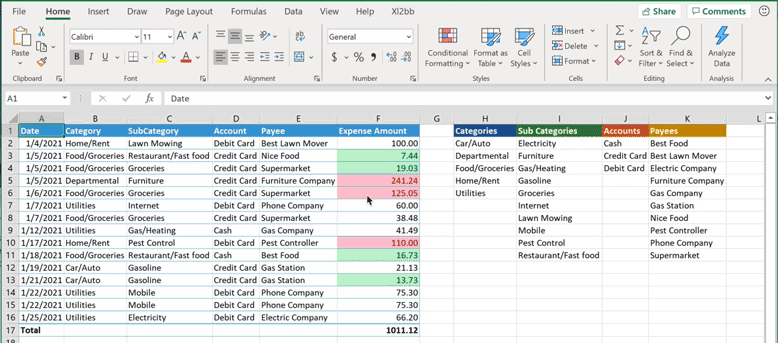Time and time again, users upload screen images for Excel examples, which are often inadequate for us explain what is happening.
But I do not fault the users. This forum almost "screams" for them to upload images because of the prominence of the Upload Image "button" v. the subtlety (and unfamiliarity) of the XL2BB action on the toolbar.
I suggest one of two remedies:
1. If a user clicks Upload Image, a pop-up should appear that asks the user to use XL2BB for Excel examples.
2. Remove the Upload Image icon at the bottom of the page. Instead add an Upload Image action to the toolbar, if necessary.
(There already is an Insert Image action on the toolbar. I don't know if that is the same as the Upload Image button.)
In addition, a prominent explanation and/or encouragement of the use of XL2BB might be helpful. In excelforum.com, each webpage has a yellow banner at the top, asking users to attach an Excel file instead of using screen images.
(Arguably, even that prominent banner is not sufficient. Many users still attach images or provide inadequate data in some arbitrary manner. Klunk!)
But I do not fault the users. This forum almost "screams" for them to upload images because of the prominence of the Upload Image "button" v. the subtlety (and unfamiliarity) of the XL2BB action on the toolbar.
I suggest one of two remedies:
1. If a user clicks Upload Image, a pop-up should appear that asks the user to use XL2BB for Excel examples.
2. Remove the Upload Image icon at the bottom of the page. Instead add an Upload Image action to the toolbar, if necessary.
(There already is an Insert Image action on the toolbar. I don't know if that is the same as the Upload Image button.)
In addition, a prominent explanation and/or encouragement of the use of XL2BB might be helpful. In excelforum.com, each webpage has a yellow banner at the top, asking users to attach an Excel file instead of using screen images.
(Arguably, even that prominent banner is not sufficient. Many users still attach images or provide inadequate data in some arbitrary manner. Klunk!)