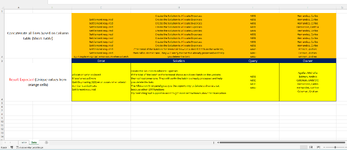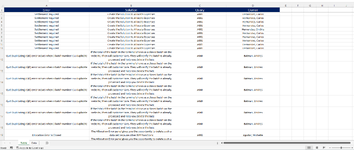Hello Guys,
Hope you can help,
Please note I am working on a big vba code and only this is part is missing or it is not working as expected not sure if the quantity of data is a problem.
Basically, I have a table with many lines with different columns that are being consolidated in one cell orange (image attached) and needs to be summarize in yellow cells per column.
Understood summarize is like when we do a pivot table and basically the pivot summarize the data removing duplicate values.
I need a VBA code to create a Function or vba macro in order can compile the information as unique values in yellow cells from orange cells (Basically I use a code to compile the data from the table into one cell)
The file attached have a sheet (Table) but the real data base uses more data and long sentences so unfortunately today I notice with 2000 lines it does not looks the data be summarized totally.
I was using this vba code found in google, but with 2000 lines, was not showing all the unique values supposed to have.
MVP guys appreciate your support on this.
Regards
Andres
Hope you can help,
Please note I am working on a big vba code and only this is part is missing or it is not working as expected not sure if the quantity of data is a problem.
Basically, I have a table with many lines with different columns that are being consolidated in one cell orange (image attached) and needs to be summarize in yellow cells per column.
Understood summarize is like when we do a pivot table and basically the pivot summarize the data removing duplicate values.
I need a VBA code to create a Function or vba macro in order can compile the information as unique values in yellow cells from orange cells (Basically I use a code to compile the data from the table into one cell)
The file attached have a sheet (Table) but the real data base uses more data and long sentences so unfortunately today I notice with 2000 lines it does not looks the data be summarized totally.
I was using this vba code found in google, but with 2000 lines, was not showing all the unique values supposed to have.
VBA Code:
Function RemoveDupeWords(text As String, Optional delimiter As String = " ") As String
Dim dictionary As Object
Dim x, part
Set dictionary = CreateObject("Scripting.Dictionary")
dictionary.CompareMode = vbTextCompare
For Each x In Split(text, delimiter)
part = Trim(x)
If part <> "" And Not dictionary.Exists(part) Then
dictionary.Add part, Nothing
End If
Next
If dictionary.Count > 0 Then
RemoveDupeWords = Join(dictionary.keys, delimiter)
Else
RemoveDupeWords = ""
End If
Set dictionary = Nothing
End FunctionMVP guys appreciate your support on this.
Regards
Andres