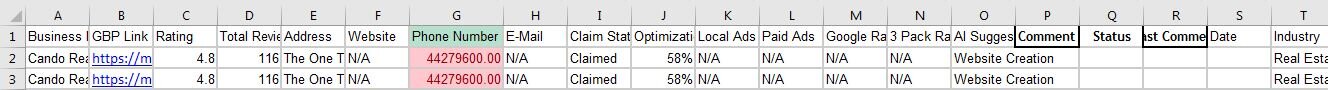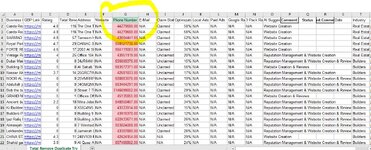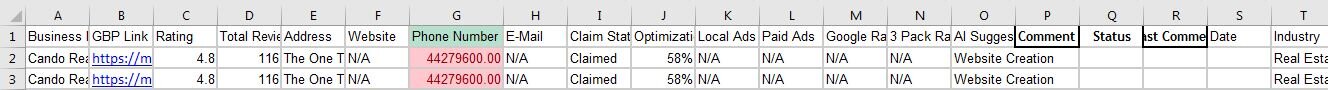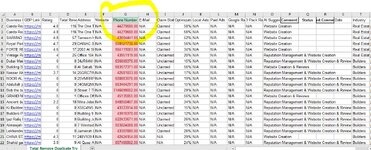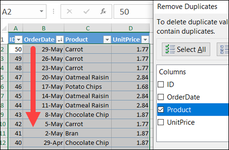Remove Duplicate option in Excel is not working using expand selection method whereas the value in column G are numbers which are duplicate and highlighted using highlight duplicate option.
in this sheet in column G we have value that are numbers and duplicates are highlighted by using highlight duplicate tool. but when we use remove duplicate option by selecting column G and expand selection to all columns excel respond by prompt that no duplicate found. i have tried remove duplicate option by formatting numbers in various method but could not remove duplicates. Please Help.
Thanks in advance
in this sheet in column G we have value that are numbers and duplicates are highlighted by using highlight duplicate tool. but when we use remove duplicate option by selecting column G and expand selection to all columns excel respond by prompt that no duplicate found. i have tried remove duplicate option by formatting numbers in various method but could not remove duplicates. Please Help.
Thanks in advance